
Multiple standard reports and user-editable forms
Comprehensive BI, Dashboards and Reports
Accolent ERP includes comprehensive BI, dashboards and reports that tie together all the data in the system. Through its reporting solution Accolent ERP exposes all of the tables within the application. Much of the system data is already summarized and filtered on the Accolent ERP list screens; in addition, users can access and analyze system data through BI, Dashboards and Reports. Users can create their own reports using the report designer starting from a report template or by editing an existing report.
BI (Business Intelligence)
Accolent ERP delivers comprehensive BI functionality through an integration with Phocas Software, a leading BI and data analytics solution. Using Accolent ERP's BI capabalities, distributors can analyze their real-time data to uncover insights and hidden data relationships to optimize their businesses.
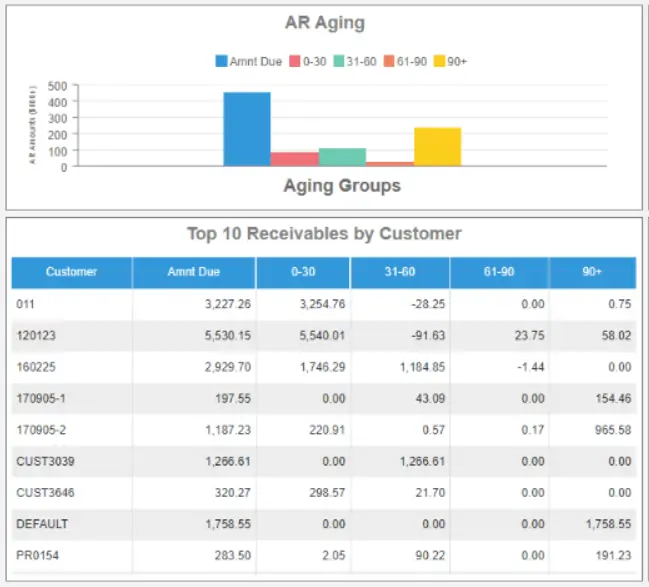
Dashboards
Accolent ERP delivers visually appealing dashboards throughout the system. Whether these are functional KPIs or quick views of sales to a customer or purchases from a vendor, these deliver summary information quickly. The dashboards all run on the same comprehensive reporting backbone as the reports and so any report can be modified to also run as a dashboard, or can be incorporated as an element of a KPI dashboard.
Reports
Included in Accolent ERP are a large number of reports covering all of the most commonly requested standard reports. All these reports include sorting within the report, complex grouping, and sub-totaling as well as a grand total. Using the ability to specify unlimited parameters allows you to filter the data to get exactly the data you want. All Accolent ERP reports can be exported in multiple formats and are very Excel-friendly. Accolent ERP also allows users to create their own new reports or modify existing reports as needed. All of the system data has been grouped by functional area into master SQL Views so users don't need joins or queries to create reports.
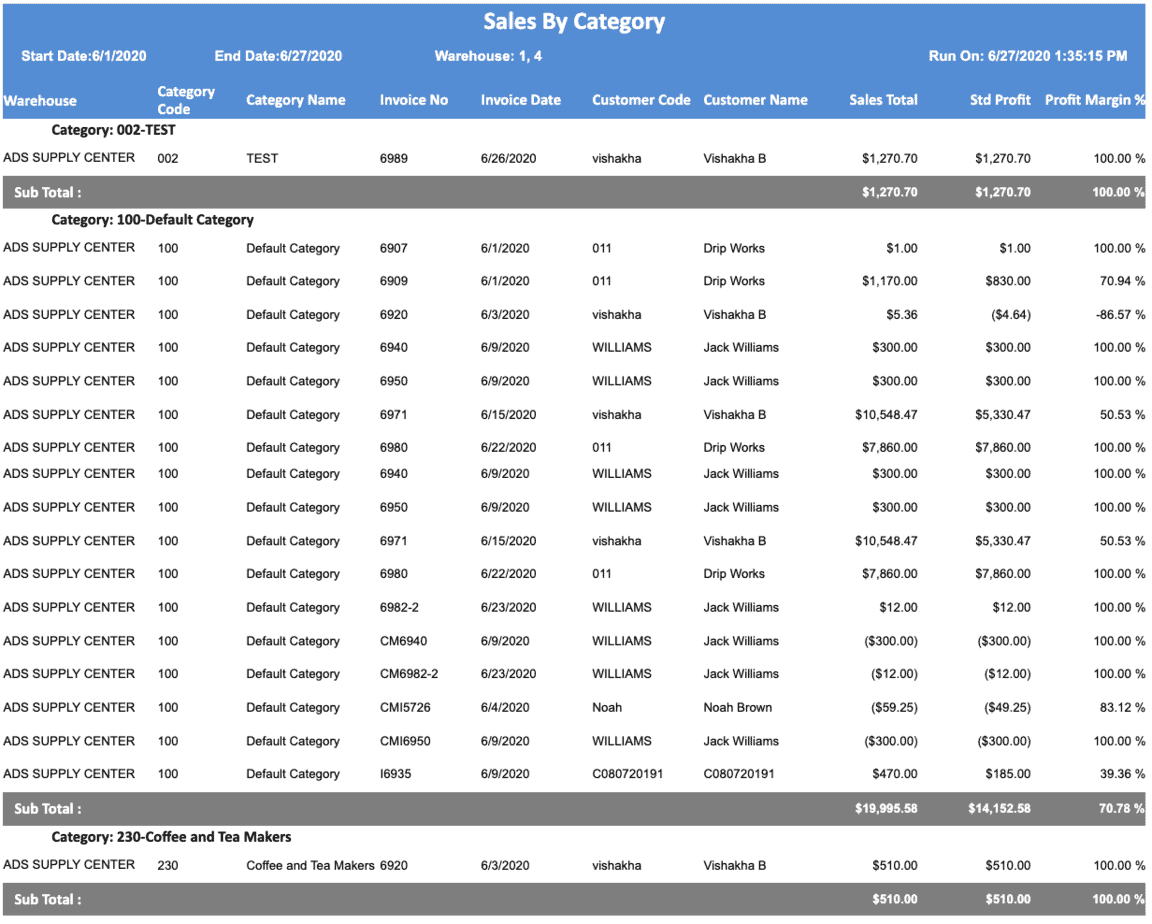
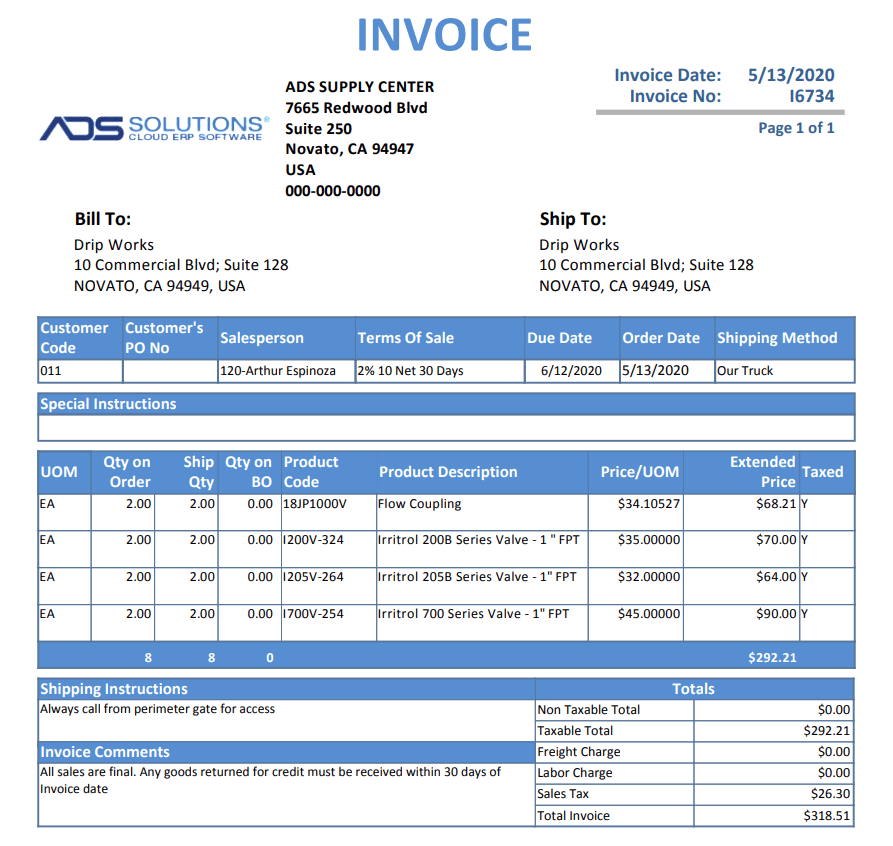
Forms
Accolent ERP delivers multiple pre-designed forms such as invoices. Where appropriate, standard forms offer several variants (e.g., check forms with checks on top or on the bottom) that users may select from. All pre-designed forms can be pulled up from an HTML5 designer that runs in the web browser. Using the designer, end-users can modify any of the standard forms and save their edits as a customized form, which can then be selected for use. No HTML coding is required to modify the forms.

Industries
Optimized for wholesale distribution across a number of vertical industries: auto parts, building materials, chemicals, fasteners, food & beverage, industrial, jan/san, restaurant supply and more
Accolent ERP Technology
There are good reasons that cloud-based ERP software is rapidly replacing on-premise business software. Learn why experts predict that 5 years from now on premise systems will be obsolete.
Implementation and Training
Let us show you how our comprehensive implementation and training programs will manage your transition and get you up and running on Accolent ERP quickly and painlessly.
Accolent ERP Comprehensive BI, Dashboards and Reports
The Accolent ERP reporting solution includes these features:
- Powerful BI– Fully integrated business intelligence and data analytics
- Visually Appealing Dashboards– Dashboards implemented throughout the system from KPIs (Key Performance Indicators) by function to visual account summaries for customers and vendors
- Reports available as Dashboards – Reports can be modified to run as dashboards; this will likely require some customization
- Extensive Standard Reports – Included with the Accolent ERP system are a very large number of standard reports
- Report Features - All reports have multiple parameters, include Detail and Summary settings, are sub-totaled by grouping, and have a grand total. All reports can be displayed as a single page, a continuous scrolling page, or as multiple pages
- Create Your Own Reports - Users can create their own reports from scratch or modify existing reports using the report designer
- Custom Reports – if there are specific reporting needs, we can create customized reports as required
- Scheduled Reports - With a separate reports license, users can run reports on a scheduled basis and deliver these to multiple email addresses automatically
- Multiple Standard Forms– We provide multiple standard forms (e.g., quote, invoice, purchase order, check). For each standard form, we also provide many of the most commonly requested variants (e.g., quote sub-totaled by category) that may be selected from
- End-User Customized Forms – All standard forms include an in-browser HTML5 editor that end-users can use to modify and customize these standard forms
- Forms Modifications – End-users can, on their own, modify the look and feel of forms, add logos, change forms layouts, change labels and data elements displayed in the forms
Contact Us Today to See the Accolent ERP BI, Dashboards and Reports in Action
Arrange a demo of Accolent ERP software and let us show you how Accolent ERP’s sophisticated business intelligence dashboards and reporting features can allow you to optimize your distribution business.
Schedule a Demo

