
Powerful Order Management Software
Order Management and Processing Software
Accolent ERP is exceptional order management software that allows distributors to manage and process their orders effectively and efficiently. Sell over-the-counter or take orders directly from customers or allow customers access to a self-service portal to place their own orders, or automatically record orders placed in one or more of your online stores. Manage orders, special orders, back orders and future orders to see which orders are in what status when. Process orders through all the steps of your fulfillment flow from picking to packing to shipping then invoicing the customer. Order management and processing are core strengths of Accolent ERP and critical to any wholesale distribution business.

Powerful Order Entry Tools
With Accolent ERP order management software, create orders by importing from Recent Purchases or Prior Transactions with complete access to all of the customer’s purchase history at all times. Automatically alert order entry personnel to upsell accessory products and identify alternates if product is out-of-stock. View available inventory in all warehouses while entering an order. Easily access inventory from other warehouses if product is out-of-stock and allow for product to be shipped from a different warehouse, if needed. Provide the ability for salespersons to view margin and profit by line items as a product is entered and allow changes to price to achieve best customer pricing. Give salespersons the ability to reprice the whole order to meet a bid target or reprice line by line to optimize results.

Manage Orders, Special Orders, Back Orders and Future Orders
Move orders that can be filled immediately directly into fulfillment. Automatically create back orders for orders that can be partially filled. Specify population of back orders to review for fulfillment allows user to prioritize certain back orders to be filled or fill in chronological order. Create orders for a whole job and then partially fill based on job stage or use Lot Billing to manage both customer and vendor sides of an order. Extensive automated special order functionality to manage sales orders and linked POs, which may be cross-docked or drop-shipped. Create special orders and link POs immediately or create POs subsequently for all unassigned special orders. Use future orders or recurring orders to manage fulfillment and delivery.

Process Orders
Process orders easily through picking, packing, shipping and invoicing either individually or as batch processes. Set up warehouse locations, tracking inventory by location, and batch picking by specified picking sequence and route to optimize order picking. Use multiple visual sub-statuses to identify at all times what orders are ready to pick, in picking, picked, packed, shipped and ready to invoice. Use Accolent ERP WMS to process orders using wireless hand-held scanning devices for maximum efficiency and processing speed. Create packing slips get freight, print shipping labels, and get tracking numbers for each box automatically.

Industries
Optimized for wholesale distribution across a number of vertical industries: auto parts, building materials, chemicals, fasteners, food & beverage, industrial, jan/san, restaurant supply and more
Accolent ERP Technology
There are good reasons that cloud-based ERP software is rapidly replacing on-premise business software. Learn why experts predict that 5 years from now on premise systems will be obsolete.
Implementation and Training
Let us show you how our comprehensive implementation and training programs will manage your transition and get you up and running on Accolent ERP quickly and painlessly.
Accolent ERP Order Management and Processing Features
Accolent ERP’s order management software capabilities include:
- Take Orders in Multiple Ways – Direct entry of orders by salespersons, EDI, give customers access to a self-service portal to enter their own orders, automatically grab orders from linked online eCommerce stores
- Access to Customer Sales History – Salespersons have full access to complete customer sales history including:last sale, last purchase date, quantity, and price, prior purchases by product by customer
- Extensive Order Entry Tools – Speed processing by reordering from Recent Purchases or Prior Transactions, automatic alerts on accessories, alternate products
- Comprehensive Views of Inventory – See all stock available across all warehouses, see Orders, Back Orders and POs expected. Fill order lines from different warehouses if out of stock
- Set Minimum Prices – Set minimum profit margins required; extensive tools for revising pricing by order and by order line item to meet bid targets
- Manage Orders – Complete control of Orders, Back Orders, Special orders and linked POs, Future Orders, Recurring Orders. Partially sill orders, prioritize filling of certain Back Orders if desired. Manage linked Special Orders and POs which may be drop-ships. Control when Future Orders move to Orders and allocate inventory
- Process Orders – Easily process Orders through fulfillment stages. Visual sub-statuses show what stage every order is in. Whole fulfillment process can be executed using handheld wireless scanners for greatest efficiency
Need a 90-Second Overview of Order Management and Processing?
Watch this animated video on our YouTube channel to learn more.
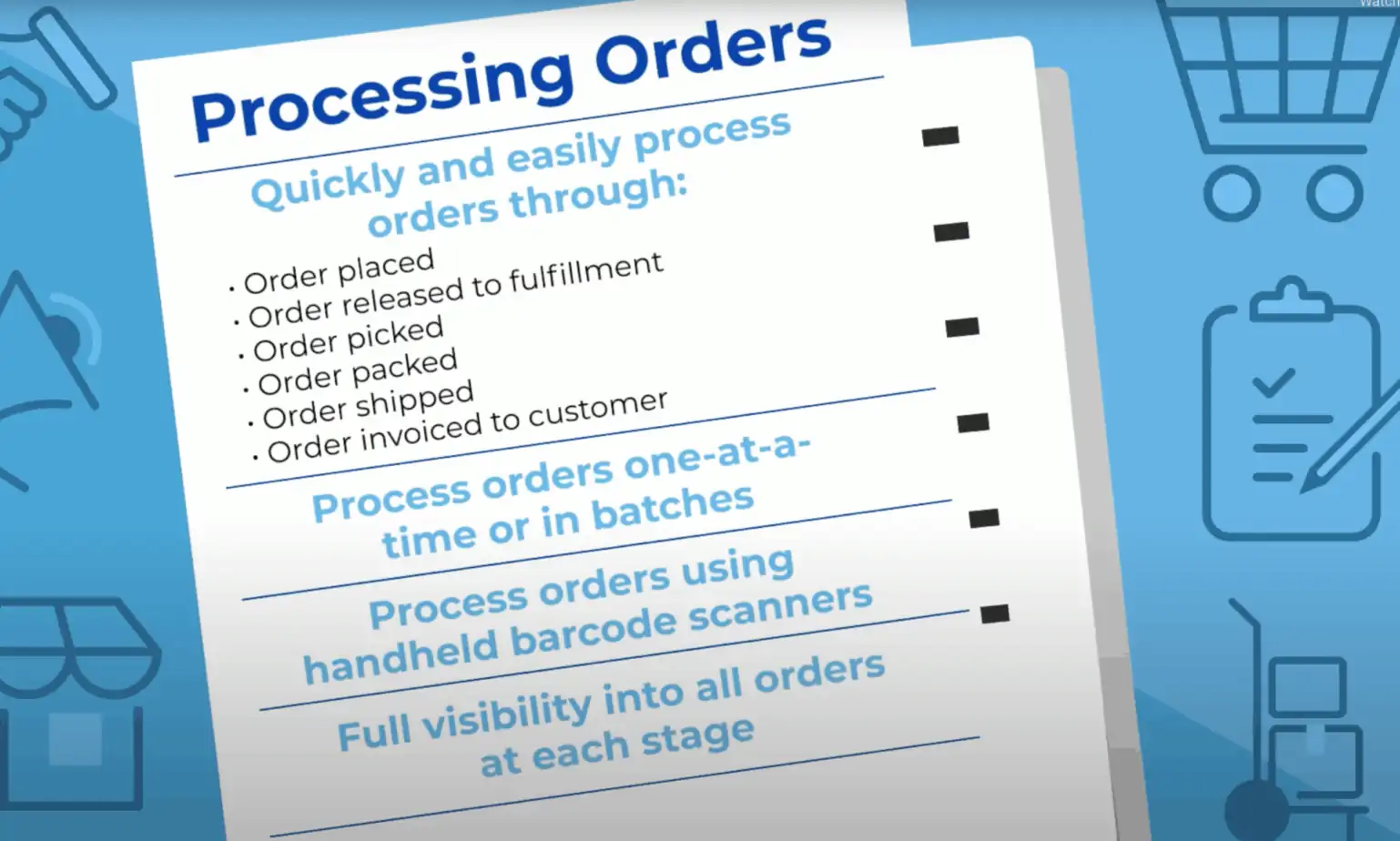
Contact Us Today
Arrange a demo of Accolent ERP software.
Let us show you how Accolent ERP’s outstanding order management and processing features can save you time and money, and increase the efficiency of your distribution business.
Schedule a Demo

